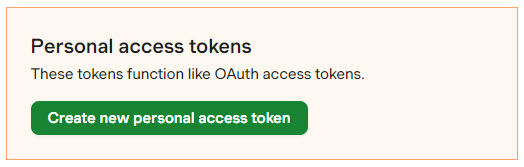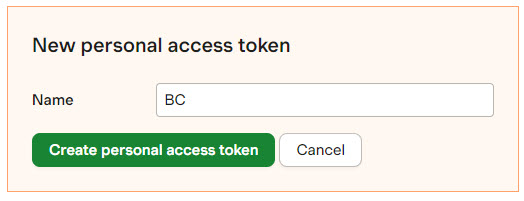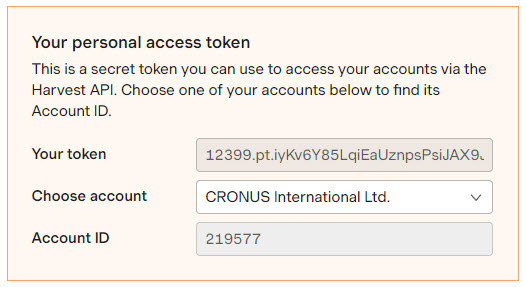Harvest access token
Business Central communicates with Harvest by using an account id and an access token. The access token is configured on the Harvest website where you also can find your account ID.
Click on the link below to open the developers page in your Harvest account and follow the instructions below to create a token.
https://id.getharvest.com/developers
Creating an access token
Click on "Create new personal access token".
Even though it is called a personal access token all BC users will share the same token.
Give the token a name and click in "Create personal access token".
Select the account you are integrating with to show the account id.
Copy the token and the account id. You will need them when using the assisted setup in BC.
Note
If your are using multiple accounts in Harvest you can use the same token for all accounts. It's the account ID that decides the account used in the integration.